1. Find the video you want to embed.

To embed a video into a web page from YouTube, do the following:
1. Find the video you want to embed.

2. Scroll down to the videos description, then click on the "Share" button.
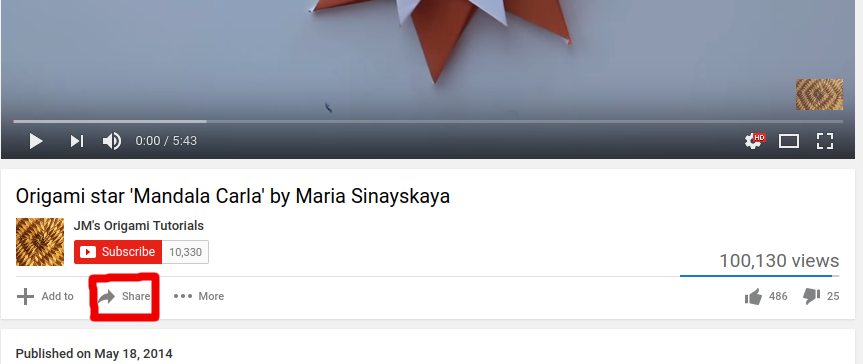
3. Once you do, a menu should appear. Click on the "Embed" button.
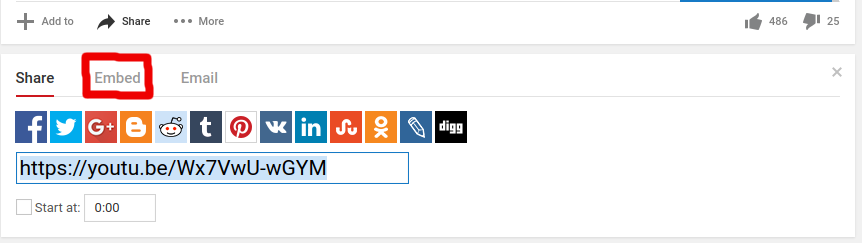
4. A different menu should appear. If you want to change how the video will appear when embedded, click on "Show more".
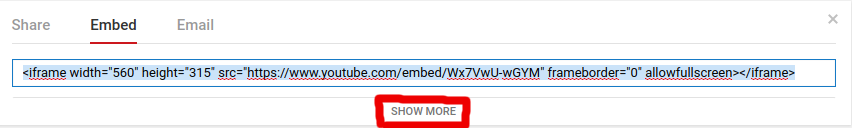
5. After that, this menu should pop up. This is where you edit how you video will show up when you embed it.
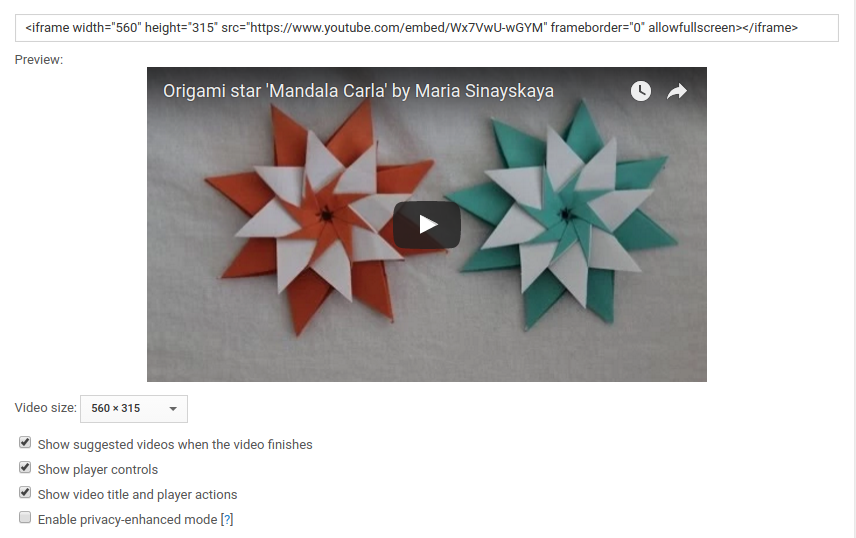
6. When you're comfortable with your settings, copy and paste the text from the bar just above the settings to you HTML file.
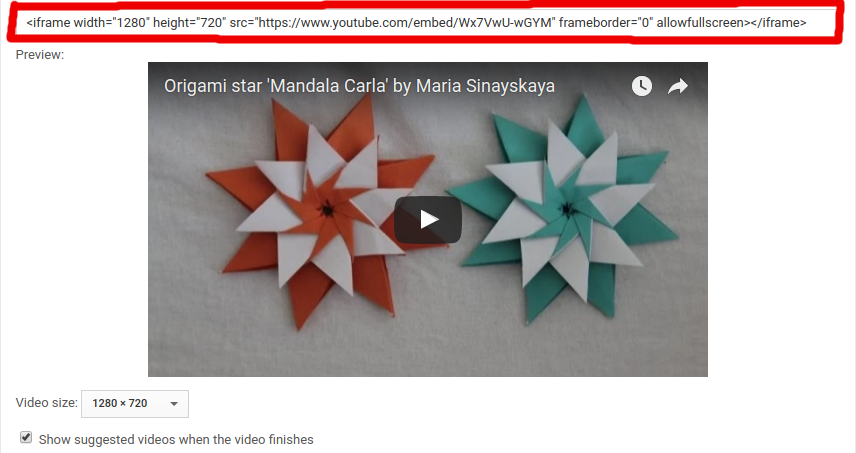
7. When you do all that, you should have succefully embedded a
video, like the one I have below of JM's Origami Tutorials' video, "Origami star 'Mandala Carla' by Maria Sinayskaya".